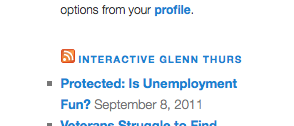A few of you asked me during our one-on-ones about the idea of “voice” that I mention in my grading rubric. Here’s a nice chat on the writer’s voice – inspired by music – from Roy Peter Clark of the Poynter Institute, a great writing coach I trained with years go: How to incorporate tone, rhythm & voice in your writing. Roy also has a piece on the blogger’s voice: From Pepys to Your Peeps, Finding Your Voice as a Blogger. Let me know what you think of these pieces – good or bad.
There’s also available, free through the Research Center, Poynter NewsU webinars like this one: Write with Voice and Tone: Poynter Writing Series. If anyone’s interested in watching the webinar in a small group, so that we can discuss it together afterwards, I’d be more than happy to arrange and join in.